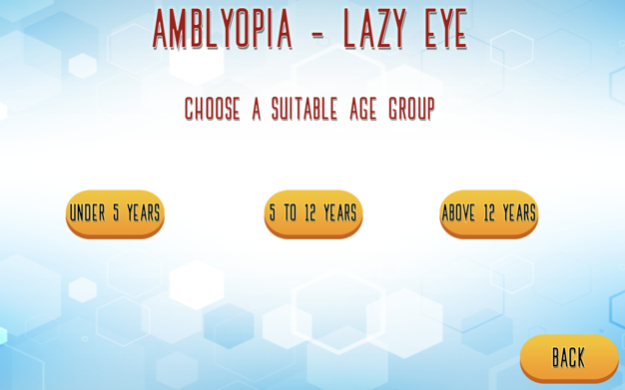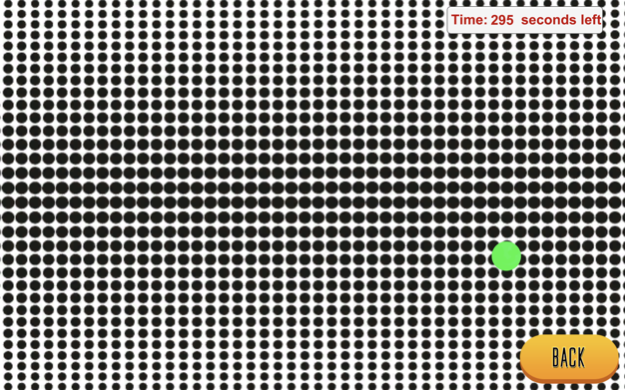Amblyopia - Lazy Eye
Continue to app
Paid Version
Publisher Description
Amblyopia, also called lazy eye, is a disorder of sight due to the eye and brain not working well together. It results in decreased vision in an eye that otherwise typically appears normal. It is the most common cause of decreased vision in a single eye among children and younger adults.
Amblyopia - Lazy Eye - vision exercises which help to improve and fix this problem.
How to use:
1. App have 20 different vision exercises from simple to difficult
2. Choose exercise which you want use
3. Each exercise made for 3 age groups: under 5 years, from 5 to 12 years and above 12 years. Choose a suitable group.
4. Cover your healthy eye.
5. 1 or 2 feet distance from the screen, depending on screen size. The point of the exercise is to make your eye move around the eye socket.
6. Dark room.
7. Perform the exercise for 5 minutes.
8. 15-20 minutes of exercises every day, twice a day, with your healthy eye covered. Combine with the other vision exercises in this app.
Treatment is continued as long as vision improves. It is not worthwhile continuing to patch for more than 6 months if no improvement continues.
The disclaimer:
We reminding our users to seek a doctor’s advice in addition to using this app and before making any medical decisions.
About Amblyopia - Lazy Eye
Amblyopia - Lazy Eye is a paid app for iOS published in the Health & Nutrition list of apps, part of Home & Hobby.
The company that develops Amblyopia - Lazy Eye is Svetlana Nasonova. The latest version released by its developer is 1.0.
To install Amblyopia - Lazy Eye on your iOS device, just click the green Continue To App button above to start the installation process. The app is listed on our website since 2024-04-26 and was downloaded 8 times. We have already checked if the download link is safe, however for your own protection we recommend that you scan the downloaded app with your antivirus. Your antivirus may detect the Amblyopia - Lazy Eye as malware if the download link is broken.
How to install Amblyopia - Lazy Eye on your iOS device:
- Click on the Continue To App button on our website. This will redirect you to the App Store.
- Once the Amblyopia - Lazy Eye is shown in the iTunes listing of your iOS device, you can start its download and installation. Tap on the GET button to the right of the app to start downloading it.
- If you are not logged-in the iOS appstore app, you'll be prompted for your your Apple ID and/or password.
- After Amblyopia - Lazy Eye is downloaded, you'll see an INSTALL button to the right. Tap on it to start the actual installation of the iOS app.
- Once installation is finished you can tap on the OPEN button to start it. Its icon will also be added to your device home screen.